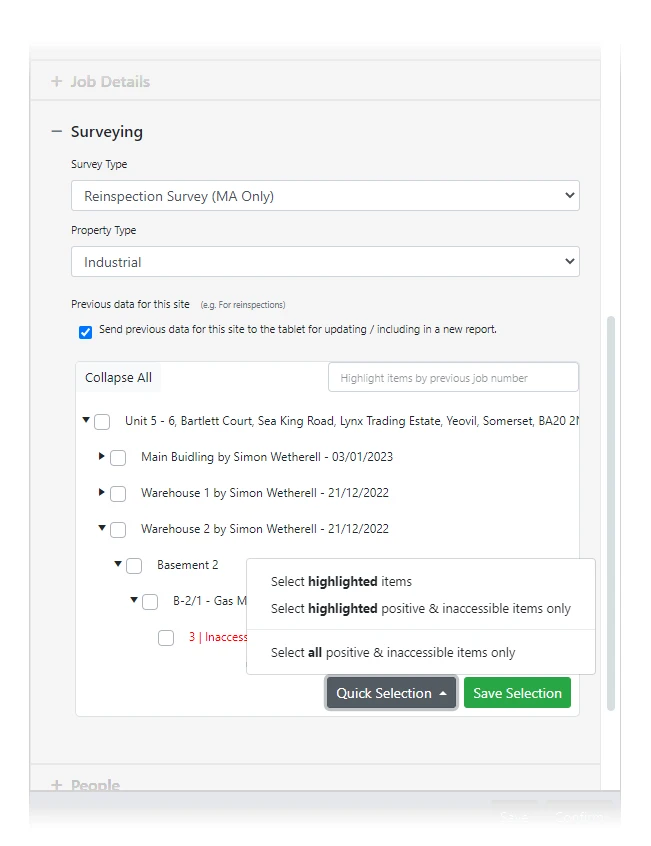Appointments
The Appointments section of the TEAMS system is designed to cater to the needs of busy consultancies, offering a comprehensive scheduling system that includes Month, Week, and Day views. This allows all parties involved to access relevant information whenever needed.
Job-specific booking forms, along with appointments - colour-coded according to their job type - give planners intricate control over staff scheduling, days, and times. This enables planners to include specific details such as varying start and end times, and different staff members for individual days.
The TEAMS systems' Scheduling Centre tool collates information from other areas of the TEAMS system, displaying this information to planners while navigating the diary. Clicking on a week or month displays related items, including appointments that are part of larger, ongoing projects.
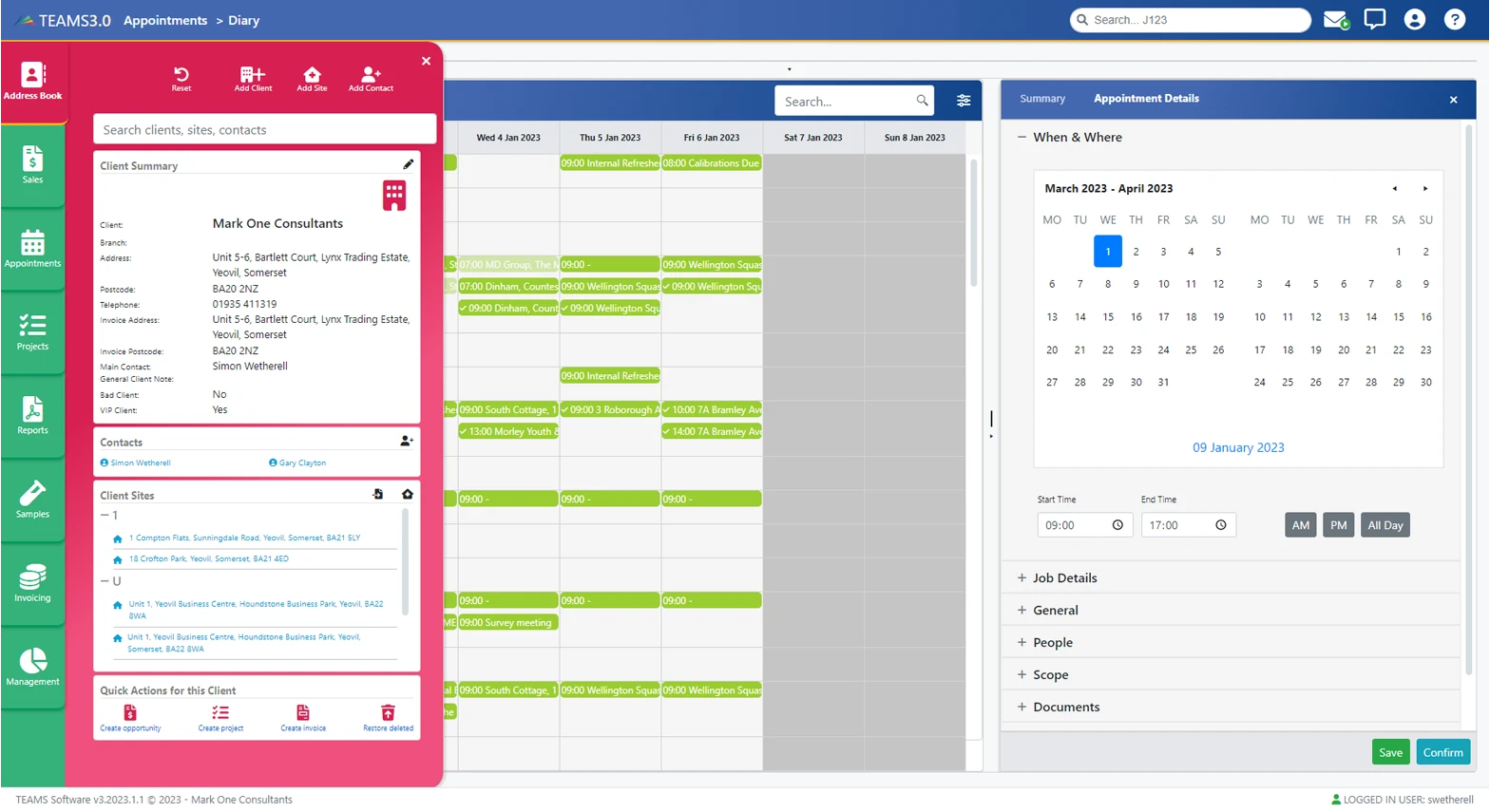
Intuitive authorisations
Intuitive authorisations in the TEAMS system provide a clear and efficient way for planners to identify which staff members are authorised to carry out specific job types. By having this information readily available, planners can quickly and easily identify the most qualified member of the team to book for a particular job.
This system of authorisations not only saves time, but also helps to increase efficiency and accuracy. Planners can rest assured that they are assigning tasks to staff members who are trained and qualified for the job, reducing the likelihood of errors and misunderstandings.
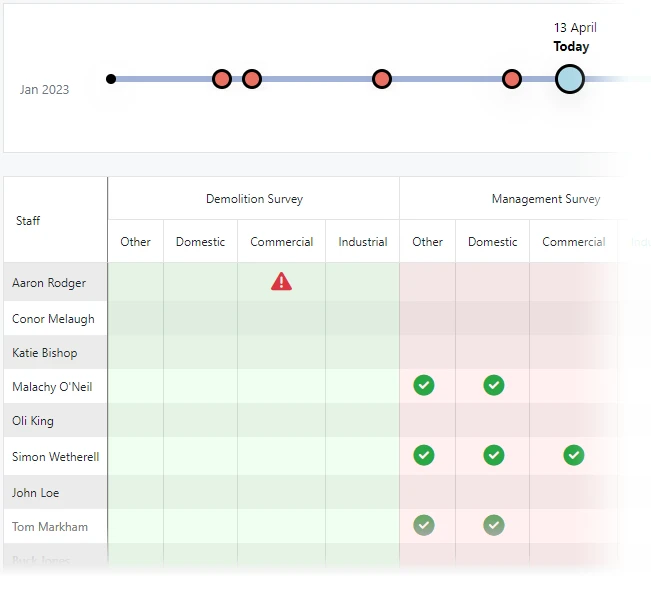
Customisable Question Banks
With the TEAMS system, users can take advantage of pre-built, personalised question banks that are tailored to various types of appointments or jobs. These questions are designed to capture all the information necessary for the job.
Users have an option whereby any specific job details that are added during the appointment booking phase are automatically transmitted to the surveyor's tablet. These details can also be included in the subsequent survey reports and invoicing.
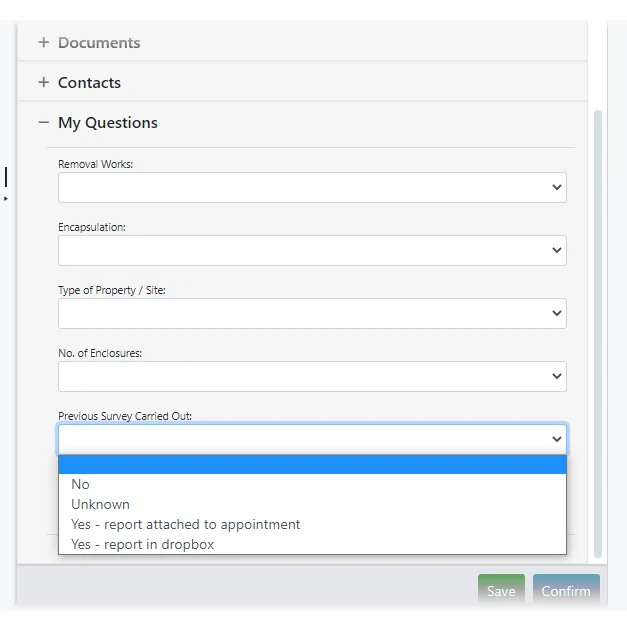
Survey Reinspection Bookings
With the TEAMS system, users can access all previously recorded data for buildings, floors, rooms, and items when booking appointments for jobs at sites with existing data. Areas marked as inaccessible or with identified ACMs are highlighted in red, facilitating efficient selection of specific areas and items for reinspection.
By updating existing records, any changes in the condition of ACMs can be identified and addressed. This enables consultancies to manage their clients' asbestos register without the need to recreate items for each new job.
Find out more about Reinspections